Shopping online is fast, easy and can suit your preferences. This is possible thanks to the filters on the Farmy website. Discover all our sorting options in this article.
Welcome to the Farmily!
Are you a first-time customer? Or are you a regular at Farmy and want to discover all the secrets of the sorting possibilities? Then you are in the right place!
In this article we will go through all the options, explaining them along the way, so that shopping online is easy and fun.
Your preferences in just a few clicks
Indeed, you can use Farmy.ch according to your preferences, making it your own thanks to our main filters: “Swiss“, “Bio-certified“, “Vegan” and “Veggie“. Each filter will automatically hide anything that does not correspond to your eating habits and/or preferences. You also have the possibility to choose products from “Market“, “Wine Cellar“, “Ready Meals” or “From Switzerland” directly by clicking on the category at the top of the screen. Find more articles on Farmy’s products, tips or values on our blog.
The different sorting options on Farmy
In order to make your navigation even more enjoyable and specific, here are the explanations of the different sorting options you can use on our site:
- Popular: sort by product popularity (based on other customers’ choices)
- New: display new products in our range first
- Proximity: sort the products from the closest to the furthest postcode you have entered
- Price: sort the products by ascending or descending price
- CHF / 100g: sort the products according to their price per 100g from the most economical to the most expensive (and vice versa)
- CO2 savings: sort products according to their CO2 saving potential (compared to purchases made in a traditional supermarket)
- A-Z: sort in alphabetical order (from A to Z or from Z to A)
Finally, you can also choose the language of the site (top left), filter by producer, labels or nutritional preferences (on the left side of the screen) or make a targeted search in the dedicated bar (top right). With these filter categories you can easily find what you need with a few clicks of the mouse. We wish you a wonderful experience!

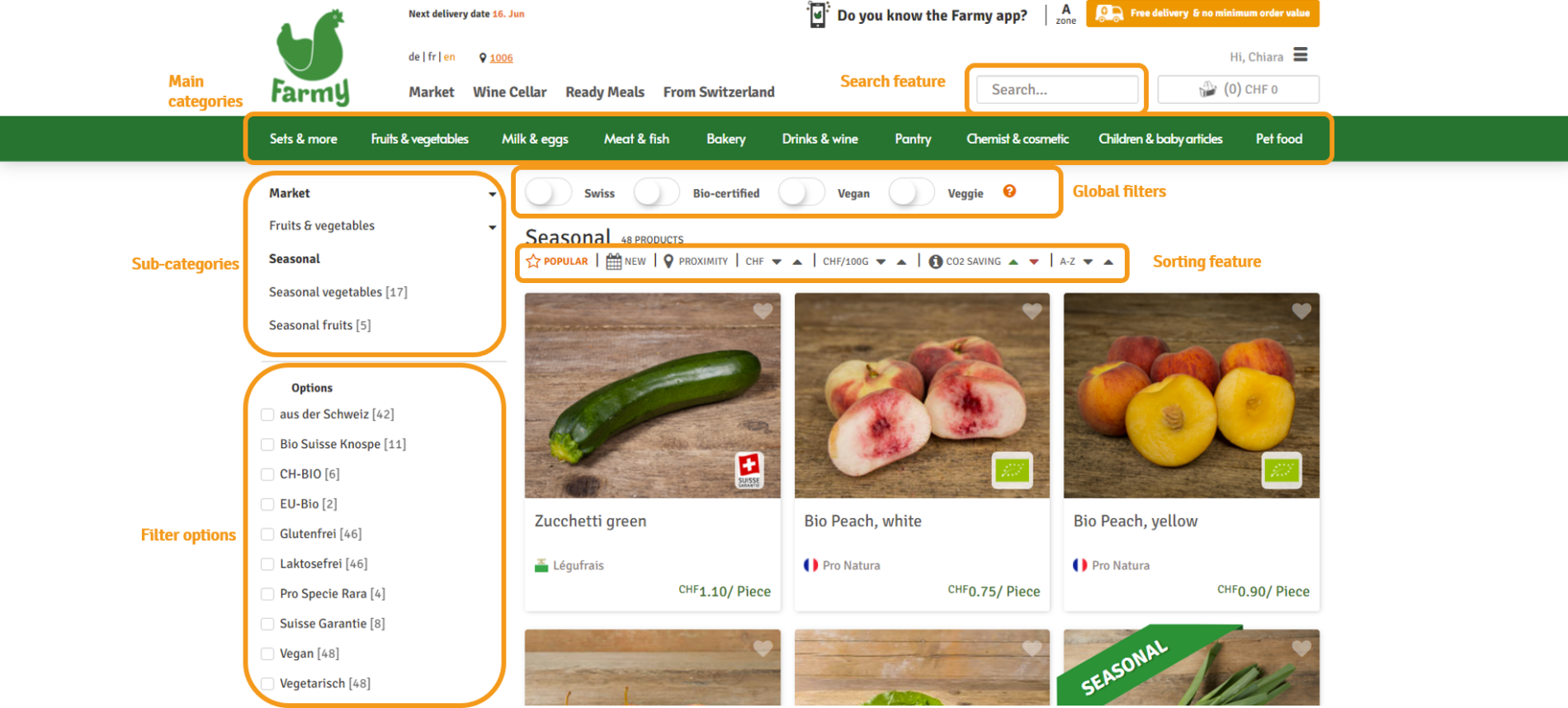









What do you think?